How to increase torrent download Speed
 Are you frustrated with low download speeds? Ever wondered how to increase your download speed
Are you frustrated with low download speeds? Ever wondered how to increase your download speed significantly? While it's impossible to completely optimize your internet
performance and download speed, the following tips and tricks will help significantly.
Also See: How to increase download Speed
Method : Boosting Your Torrent Download Speed
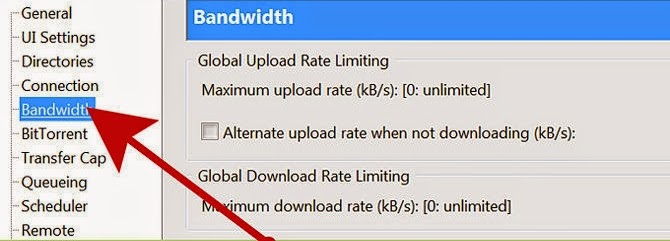 1.Increase the maximum number of connected peers. More peers equal faster downloads. Do this by going to your client (BitTorrent, Vuze, uTorrent, etc.), and clicking Options → Preferences → Bandwidth. Then, set the maximum number of connected peers per torrent at 500.
1.Increase the maximum number of connected peers. More peers equal faster downloads. Do this by going to your client (BitTorrent, Vuze, uTorrent, etc.), and clicking Options → Preferences → Bandwidth. Then, set the maximum number of connected peers per torrent at 500.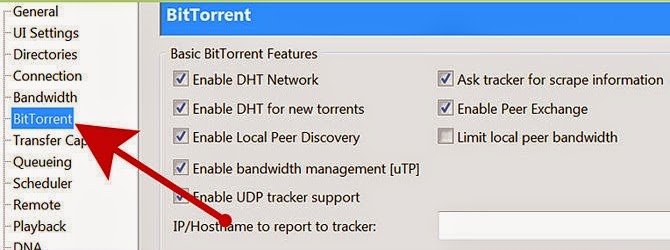 2.Force your protocol encryption, if it isn't already. This action disguises what you're downloading so that your ISP doesn't selectively throttle it. (ISPs will throttle if they know a BitTorrent client is doing a lot of downloading.) To do this:
2.Force your protocol encryption, if it isn't already. This action disguises what you're downloading so that your ISP doesn't selectively throttle it. (ISPs will throttle if they know a BitTorrent client is doing a lot of downloading.) To do this:- Go to Preferences → BitTorrent, and then, where it says "Protocol Enforcement," change it to "Forced." Click "Apply," if necessary, and then exit out of the screen.
3.Keep your upload rate in check. In the spirit of peer-to-peer, it's nice that you're giving back to the community by uploading as much as you download. But if you're uploading too much, that definitely will affect your downloading speed. A good rule of thumb is to limit your uploading to about 80% of your max upload speed.[2]
4.Change your port to bypass throttling by your ISP. Default ports for BitTorrent are anywhere between 6881 and 6999. If you set a different port by disabling the Randomize Port setting, then type in a port higher than 10000, you should see your download speed go skyward.
Tips
- Some download accelerators do work, but some don't. Get one with the best comments and lots of downloads.
- Better internet speed may cost more, but it's worth it!
- It might be your computer slowing the internet speed down. Try to upgrade your memory, upgrade your CPU, install antivirus software and clean up your hard drive. If you are using wireless, make sure your wireless or network card is up to date and does not have any software errors.
Warnings
- Be absolutely sure to follow the correct procedure while updating the router's firmware.
- Some internet optimizers would confuse your internet connection if you don't configure it properly.
I hope this will help you out plz... comment








This professional hacker is absolutely reliable and I strongly recommend him for any type of hack you require. I know this because I have hired him severally for various hacks and he has never disappointed me nor any of my friends who have hired him too, he can help you with any of the following hacks:
ReplyDelete-Phone hacks (remotely)
-Credit repair
-Bitcoin recovery (any cryptocurrency)
-Make money from home (USA only)
-Social media hacks
-Website hacks
-Erase criminal records (USA & Canada only)
-Grade change
-funds recovery
Email: onlineghosthacker247@ gmail .com