How to Reset Administrator Password through Guest Account?
Hie...Friends. Here is a Best Trick and
rarely known trick to
Reset the Administrators Password through the
Guest Account without Knowing it...
Yes,Its any easy one and its not even an Hack it a Tweak or a bug which Windows uses to Reset the Password if the Administrator Forgets it...
So ,lets come back on how to perform this trick..
It works on all windows XP and i didnt try it on other operating systems...
Follow these steps carefully :
1)Firstly log into the Guest Account of the system
2)Then Right click on the My Computer icon and select Manage.
3)On the left sidebar you will find Local users and Groups ,click on it and then select users.
4)Then in the main panel you will see administrator.
5)Right Click on Administrator and click set password.
6)Set the password and Hit Enter and Enjoy
Thats it now restart your system and log into the Admin account using the password you Set..
rarely known trick to
Reset the Administrators Password through the
Guest Account without Knowing it...
Yes,Its any easy one and its not even an Hack it a Tweak or a bug which Windows uses to Reset the Password if the Administrator Forgets it...
So ,lets come back on how to perform this trick..
It works on all windows XP and i didnt try it on other operating systems...
Follow these steps carefully :
1)Firstly log into the Guest Account of the system
2)Then Right click on the My Computer icon and select Manage.
3)On the left sidebar you will find Local users and Groups ,click on it and then select users.
4)Then in the main panel you will see administrator.
5)Right Click on Administrator and click set password.
6)Set the password and Hit Enter and Enjoy
Thats it now restart your system and log into the Admin account using the password you Set..
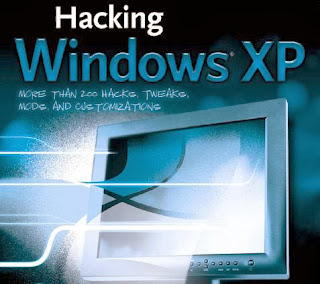







0 comments:
Post a Comment