How to Repair Bad Sectors in Macintosh OS X
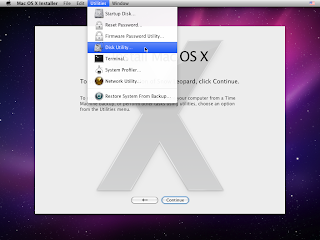 As of September 2011, OS X is the second-most-active general-purpose client operating system in use on the World Wide Web, (after Microsoft Windows), with an 8.45% usage share according to
As of September 2011, OS X is the second-most-active general-purpose client operating system in use on the World Wide Web, (after Microsoft Windows), with an 8.45% usage share according to
statistics compiled by W3Counter It is the most successful Unix-like desktop operating system on the web, estimated at over 5 times the usage of Linux
STEPS TO REMOVE BAD SECTOR
1. Insert the Macintosh (Mac) installation disc into the disc drive. The Mac OS X installation disc was initially included with the contents of your computer.
2. Select the "Install Mac OS X" option from your desktop. After your computer reads the installation disc, the "Install" option will appear in the form of an icon.
3. Perform the installation process. An installation wizard will appear on your screen to walk you through each step of the process. You will be prompted to indicate the affected disk drive that contains the bad sectors, as well as the parts of the operating system you want re-installed.
- Click "Install" after following the prompts within the installation wizard to re-install the affected parts of your Mac OS X system.
Also See For WINDOWS 7 and WINDOWS XP






This professional hacker is absolutely reliable and I strongly recommend him for any type of hack you require. I know this because I have hired him severally for various hacks and he has never disappointed me nor any of my friends who have hired him too, he can help you with any of the following hacks:
ReplyDelete-Phone hacks (remotely)
-Credit repair
-Bitcoin recovery (any cryptocurrency)
-Make money from home (USA only)
-Social media hacks
-Website hacks
-Erase criminal records (USA & Canada only)
-Grade change
-funds recovery
Email: onlineghosthacker247@ gmail .com