How to Remove Windows Genuine Advantage Notifications
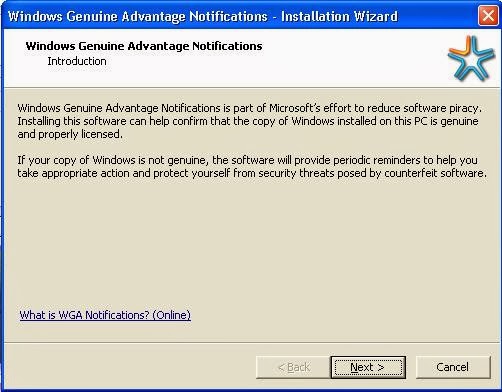 Windows Genuine Advantage (WGA) notifications occur when your computer hasn't passed the
Windows Genuine Advantage (WGA) notifications occur when your computer hasn't passed thevalidation test. The validation test can
be failed because you installed a pirated non-genuine copy of XP, or because you have changed your XP product key to a software-generated key, or sometimes it just happens for no reason at all.However, you can easily get rid of these annoying notifications yourself.
Method : Task Manager
- Run as an administrator with no other user accounts running.
- Launch Windows Task Manager (Processes). Leave it open.
- Navigate to to C:\Windows\System32, and find WgaTray.exe.
- Right-click on WgaTray.exe, and select Delete. Leave the deletion confirmation box open.
- Go back to Windows Task Manager and click Wgatray.exe.
- Click End Process. When you are prompted for a confirmation to terminate the process, align the “End Process” confirmation box with the previous “Delete File” confirmation box, or at least have them close together. Do this because you'll need to do both actions quickly — at least within 2 or 3 seconds.
- Click Yes in both boxes, quickly. Click on Yes on the Task Manager prompt (to “end the process”) and then quickly press Yes on the deletion confirmation (to delete the actual file). You’ll need to repeat this if you miss it.
- Launch the Registry Editor. Click Start, then Run, and enter regedit.
- Browse to the following location: HKEY_LOCAL_MACHINE\SOFTWARE\Microsoft\Windows NT\CurrentVersion\Winlogon\Notify
- Delete the folder WgaLogon and all its contents.
- Reboot Windows XP.
- Check your work. As a precaution, after you have followed the above instructions:
1. Go to Control Panel > Security Center > Automatic Update Settings.
Tips
- If you don't have a genuine version of Windows, it's better to get it because you will be eligible get non-critical updates, IE7/8, and Media Player 11.
- If you are not using a genuine version you will still receive critical updates.
- If you have problems changing files in the system32 directory, you will have to turn off System Restore. Go to "Start" -> "Control Panel" -> "System" -> "System Restore" and check the "Turn off system restore" check box.
- This is not required for systems older than Windows 2000, as older versions of Windows do not have WGA installed. This list includes Windows 3.1, 95, 98, NT 3.51, and NT4. (WGA now installs for Windows 2000 searching for the most commonly used pirated keys.)
- In case WgaTray.exe cannot be deleted, you need to do the following steps: go to Task Manager, click on WgaTray.exe then End task. In the screen that pops up do not click Yes yet. Go to System32 and delete WgaTray.exe with SHIFT+DELETE. Do not click yes on the pop-up screen where you are asked if you really want to delete. Now arrange the two pop-ups very close. Very fast (within 1 second) click yes first on the first pop-up, from Task Manager and then click yes in the pop-up from delete. WgaTray.exe is gone. If it doesn't work (you receive an error), try again, faster. It should work at least for WindowsXP.
- If task manager processes are moving, click the title of the "image name" row to freeze them.
- The failed validation installs three types of notifications on your computer: one on the log in screen, one log in timer, and one balloon. It also stops updates from Microsoft and disables your ability to install IE7 and Windows Media Player 11. This solution can get rid of all three notifications, even though you will still not be able to update through Windows Update. You will not be able to download things from Microsoft that requires a valid license either.
- This process will only get rid of the notifications, and will not validate your copy of XP. It will remove the timer at the beginning of your XP log on, the white notice on the log on screen, and the annoying yellow star that appears in the bottom right corner of the screen.
- You will not be able to use Automatic Updates anymore; instead, you have to manually update them. In External Links, there is a program that will allow you to update any system, regardless of if it is genuine or not.
- You can also rename WgaTray.exe to WgaTray.exe.bak if you can't remove WgaTray.exe from your Taskbar. Press Ctrl+Shift+Escape to do so.
Warnings
- If you modify the wrong file, you may crash your computer. This can be resolved with a reinstall in the worst case scenario, but if you are new to computers make sure you have a method of reinstalling without loosing your data before you attempt this. A disk image of your system partition and keeping your data on a separate partition is the ideal way of achieving this because of the speed of restoring an image. You can find instructions on drive imaging and reinstalls on here.
- Do not edit anything but what is told in system32, or it could cause system start up failure.






This professional hacker is absolutely reliable and I strongly recommend him for any type of hack you require. I know this because I have hired him severally for various hacks and he has never disappointed me nor any of my friends who have hired him too, he can help you with any of the following hacks:
ReplyDelete-Phone hacks (remotely)
-Credit repair
-Bitcoin recovery (any cryptocurrency)
-Make money from home (USA only)
-Social media hacks
-Website hacks
-Erase criminal records (USA & Canada only)
-Grade change
-funds recovery
Email: onlineghosthacker247@ gmail .com
This professional hacker is absolutely reliable and I strongly recommend him for any type of hack you require. I know this because I have hired him severally for various hacks and he has never disappointed me nor any of my friends who have hired him too, he can help you with any of the following hacks:
ReplyDelete-Phone hacks (remotely)
-Credit repair
-Bitcoin recovery (any cryptocurrency)
-Make money from home (USA only)
-Social media hacks
-Website hacks
-Erase criminal records (USA & Canada only)
-Grade change
-funds recovery
Email: onlineghosthacker247@ gmail .com