How to Connect Two Routers
Also See: How to Connect Laptop to PC
How to transfer files between laptops
How to Connect two Computers using USB
Steps

1.Connect the second router to your modem. The modem should be connected to your computer. Make sure the router isn't connected to any other devices. You can leave your first router unplugged and disconnected for now.
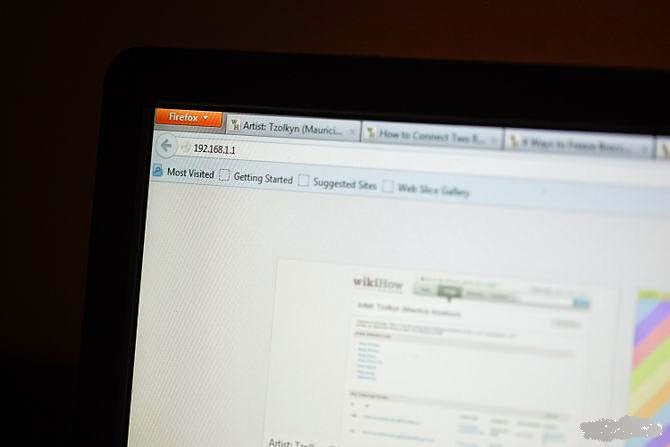
2.Open your Internet browser and type "" http://192.168.1.1./" into the web address bar. This will bring up a router configuration page.
3.Alter the LAN IP address to an IP that is not the default "192.168.1.1" address.
- You could use an address like "192.168.1.2" as long as it is not used by any other device. The addresses need to be different so the routers can communicate with each other correctly.
4.Turn the Dynamic Host Configuration Protocol (DHCP) server off on the second router. Save the setting. DHCP is used to automatically configure IP addresses for the different devices on a network. The first router will issue a DHCP server address to the second router. Turning off DHCP on the second router prevents conflicting IPs.
 5.Disconnect the second router from the modem.
5.Disconnect the second router from the modem.
6.Insert an Ethernet cable into an open LAN port on the first router and connect it to an open LAN port on the second router. Do not connect the cable to the Internet/WAN (wide area network) port of the second router.
Watch Video: How to Connect two Routers
Tips
- If you obtain a long Ethernet cable to run between each router, you can physically extend the range of your network. This works for both wired and wireless routers. Extending the range of your network will allow you to have devices placed further apart from each other, such as in a house or office.
Warnings
- If your second router is connected with the Internet/WAN port, extra steps must be taken to achieve correct port forwarding. The first router must be forwarded to the second and the second must be forwarded to the computer.
- If you are using two wireless routers, the second router Internet/WAN setup will cause wireless devices to communicate improperly. If a wireless device gets too far out of the range of the first router it will be assigned to the second router and need a new IP address to work.
- Connecting an Ethernet cable from a LAN port on the first router to the Internet/WAN port on the second router can cause a number of communication problems. Computers or devices connected to the second router will be able to connect with computers connected to the first, but computers on the first router will not be able to connect with computers on the second.
I Hope this will help you out plz... comment








This professional hacker is absolutely reliable and I strongly recommend him for any type of hack you require. I know this because I have hired him severally for various hacks and he has never disappointed me nor any of my friends who have hired him too, he can help you with any of the following hacks:
ReplyDelete-Phone hacks (remotely)
-Credit repair
-Bitcoin recovery (any cryptocurrency)
-Make money from home (USA only)
-Social media hacks
-Website hacks
-Erase criminal records (USA & Canada only)
-Grade change
-funds recovery
Email: onlineghosthacker247@ gmail .com