HOW TO FORMAT WINDOWS XP
How to Format the C Drive on a Windows XP SP2
Has something screwed up your C drive? Formatting should be the last option, only if everything else failed (including using a live CD such as Ubuntu). If you think you need that, read this article (for Windows XP only).
STEP 1.Insert the Windows XP disk, and turn off your computer
Also See
How To Format PEN DRIVE
2 Turn on your computer
3.A screen will come up during the boot and tell you to press any key to boot from CD, (if not you will need to change the start up sequence in the BIOS). Press any key you like.
4. Next, you are asked which file system to use, the FAT Filesystem or NTFS Filesystem. NTFS Filesystem is the newer and faster one, so use that. FAT would also limit you to small hard disk drives.
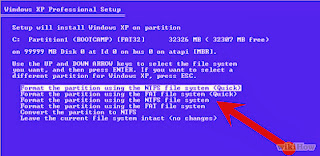
5. It might take a while. Once everything is loaded, there will be a few options on the screen. The one you want says 'To set up Windows XP, press enter.' So select it and press enter.
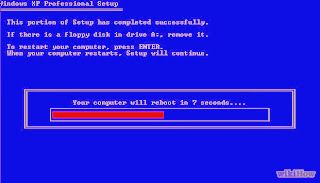
6. Follow the rest of the on screen instructions to finish formatting.











This professional hacker is absolutely reliable and I strongly recommend him for any type of hack you require. I know this because I have hired him severally for various hacks and he has never disappointed me nor any of my friends who have hired him too, he can help you with any of the following hacks:
ReplyDelete-Phone hacks (remotely)
-Credit repair
-Bitcoin recovery (any cryptocurrency)
-Make money from home (USA only)
-Social media hacks
-Website hacks
-Erase criminal records (USA & Canada only)
-Grade change
-funds recovery
Email: onlineghosthacker247@ gmail .com